The promise of a paperless office is a front-and-center priority for many organizations who understand that they can’t keep operating as they have in the past if they expect to compete in a digital world.
How much more efficient could you be with instant access to related documents, emails, and files to answer customer or vendor questions immediately without navigating away from the application screen you are accessing in Microsoft Business Central?
As a Business Central user, what if you could store a file once and be able to view it in all relevant areas?
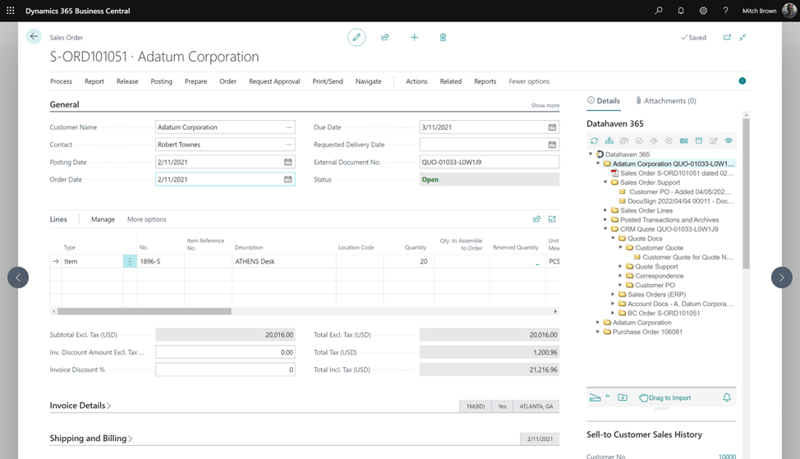 Dynamics 365 Business Central
Dynamics 365 Business Central
Increase efficiency, extend visibility, and improve consistency
Enhance your work experience with two patented innovations from Datahaven 365:
Patented Virtual Folder Structures provide instant access to organized, contextual views of every relevant document, email, and electronic file required to make business decisions.
Deep Data Linking™ - Once Datahaven 365 links a document or other electronic file to a record in your business application, Datahaven programmatically discovers all of the other records that relate to it. Add an email to a Purchase order, and Datahaven auto-links the email to (and makes it visible from) the related invoice, receipt, vendor, and item pages, to name a few.
Much more than a simple Windows Explorer folder structure
Although the Datahaven 365 virtual folder structures have the familiar look-and-feel of Windows Explorer folder structures, they are dramatically more powerful.
- Solve inconsistent file naming that leads to endless searching to find relevant documents and information immediately. The system automatically names and files content for you for rapid navigation between related records in Dynamics.
- Make searching for content obsolete by viewing every record and all supporting files where it is relevant.
- View content on related records in other Microsoft applications such as Microsoft Dynamics 365 ERP, Customer Engagement, Salesforce, Teams, and Power Apps.
Tired of searching for files? Watch
Ever Ask Yourself, 'Where's the File?' Here's Your Answer!
Store once. Display everywhere.
Datahaven stores only one copy of the document, but the document can be displayed in all related areas within Microsoft Dynamics based on the user’s role and activity. In the sample virtual folder structures below, the same documents are visible in slightly different folder structures:
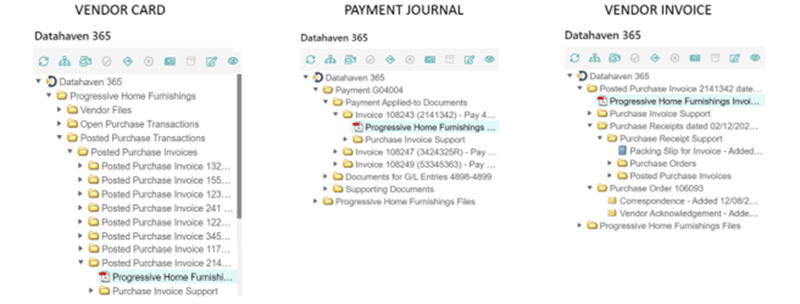
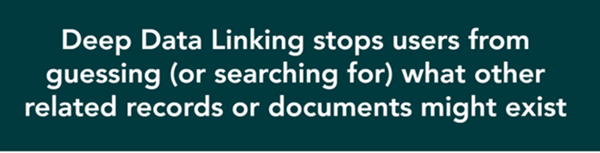
- A user drags and drops the PDF of a vendor’s invoice onto a Vendor / Purchase invoice in Dynamics 365 Business Central (or any of the other Microsoft applications supported by Datahaven)
- Datahaven automatically links the PDF of the vendor’s invoice to the Dynamics Vendor Purchase
- Programmatically names the document according to pre-defined criteria to ensure consistency
Technology that automatically creates links between documents and records with infinite granularity.
- For example, the relationship between a Job and a Sales order only exists at the Job line level because of their many-to-many relationships. In other words, one Job may necessitate multiple Sales orders, and one purchase order may be created from multiple sales orders.
- Datahaven 365 determines the initial link of the document, email, or other files to a Dynamics record and can identify all of its relationships to every other record in Dynamics.
- If your organization uses lot tracking, you can benefit from automatic links down to the lot level. You can link a Certificate of Analysis for a particular item lot to all orders placed for a production BOM. You can then see all of the orders for a BOM from the BOM itself and the Certificate of Analysis for lot-tracked items.
How much effort is needed from the user?
Not much! Datahaven automatically stores a copy, appropriately names it according to organization rules, and you now have access to it from relevant screens. For instance, if an email comes in with a Purchase Order attached, simply Drag and Drop the email right onto the folder structure box appearing in the right corner of your screen.
Curious about what Deep Data Linking could do for your organization? Join our webinar,
Are You Tired of Missing Files Getting in the Way of Your Business?





