Complying with the CARES Act can be daunting for many businesses. There are many factors to consider and new requirements to meet; however, with Primo Payday, you don’t face these challenges alone!
The Primo Payday Payroll App for Business Central gives you the power to manage payroll internally, right from your ERP. In response to the changes brought on by COVID-19 relief efforts, it has recently launched a set of new features to help users manage COVID-19 FFCRA earnings and maintain tax compliance.
Here’s a quick rundown of what’s new:
Qualified Sick Leave & Qualified Family Leave Earnings Code Settings
Primo Payday now includes the options to set Qualified Sick Leave and Qualified Family Leave on a payroll code. When set to ‘true,’ they will calculate taxes differently, and the wages will be on lines 5a(i) and 5a(ii) of the updated Q2 941 report.
Keep in mind that these settings should not both be ‘true’ on the same payroll code. You will need separate payroll codes since these are separated on the 941.
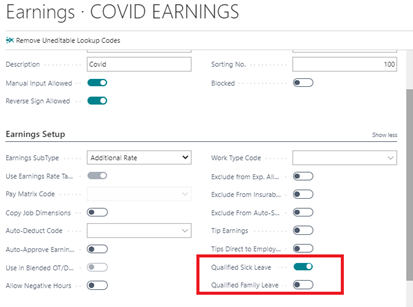
For example, with FFCRA Qualified Earnings, the Social Security ER wage base is reduced by the amount of Qualified Earnings in a payroll document because the Qualified Earnings are exempt from FICA Employer Social Security. However, they are not exempt from the Employer side of Medicare.
Below you can see how the wage base is reduced by the qualified earnings (COVID-EARNINGS in the document below) for the social security ER tax.
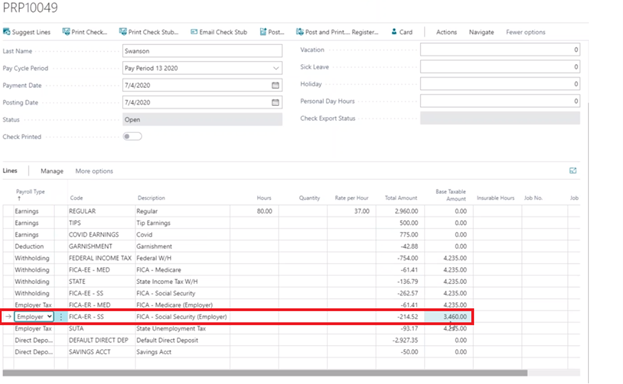
An Updated 941 Report
Primo Payday now includes several updates to the 941 form to help you track qualified sick and family leave.
- Lines 5a(i) and 5a(ii) ‘Qualified Sick Leave’ wages and ‘Qualified Family Leave’ are in Column 1 and multiplied by the reduced social security percentage of 6.2% (EE side only).
- Line 11b: 11b will bring in the qualified earnings plus the 1.45% ER side of Medicare and the allocable health insurance on qualified earnings. The allocable health insurance can be overwritten in the report options screen if necessary.
- Line 19: Qualified health plan expense allocable to qualified sick leave wages – this can be overwritten in the options page of the report.
- Line 20: Qualified health plan expense allocable qualified family medical leave wages – this can be overwritten in the options page of the report.
Here’s how the FFCRA / CARES ACT options appear in the 941 report:
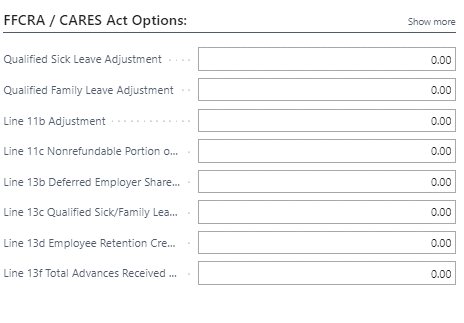
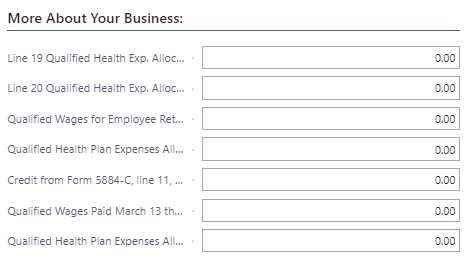
Ready to Amplify Your Payroll to Meet CARES Act Requirements and More?
If you're ready for payroll built into your Microsoft Dynamics 365 Business Central solution, you're ready to see Primo Payday. Transform your process from a dreaded, drawn-out slog to just a few easy clicks.





