For manufacturers and companies that make-to-order or assemble-to-order, delivering defect-free products is essential. Poorly produced products result in rework, returns, customer dissatisfaction, bad reviews, and a bad reputation.
For those using Microsoft Dynamics 365 Business Central, there is a fully-configurable quality inspection module available from Insight Works. The module is part of the Shop Floor Insight MES app.
For example, say you assemble bicycles. Upon completion of the task, the technician is prompted to complete a quality inspection report. The report may include confirmation of specific torque settings, safety features like installed reflectors, proper tire pressure, derailleur alignment, and other elements.
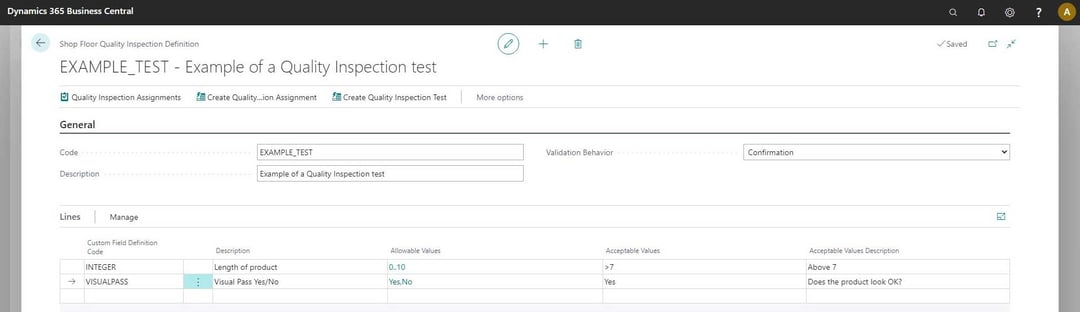
For each “test,” a range of acceptable values is defined and then checked against the actual value. For example, the acceptable torque range for the crank on the bicycle is 52-56 Nm. The technician confirms that the actual torque setting is 54 NM, and the test receives a “pass.” Alternatively, if the actual torque value were outside the acceptable range, the quality test would fail.
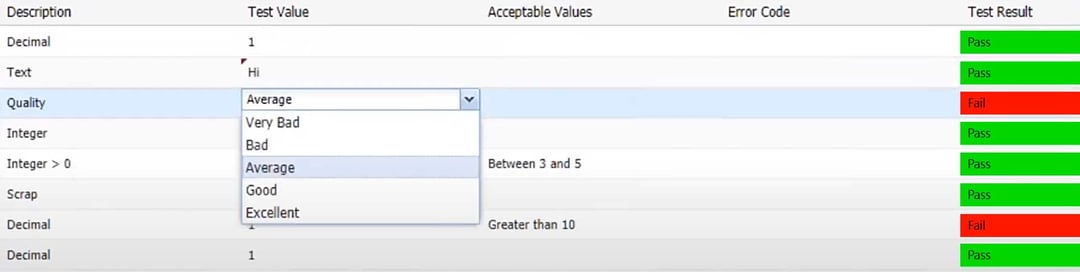
Field types include decimal, boolean, integer, option, and table lookup. You can create your own custom field definitions using any of these field types, and users can assign specific quality inspection tests to an asset, process, or employee.
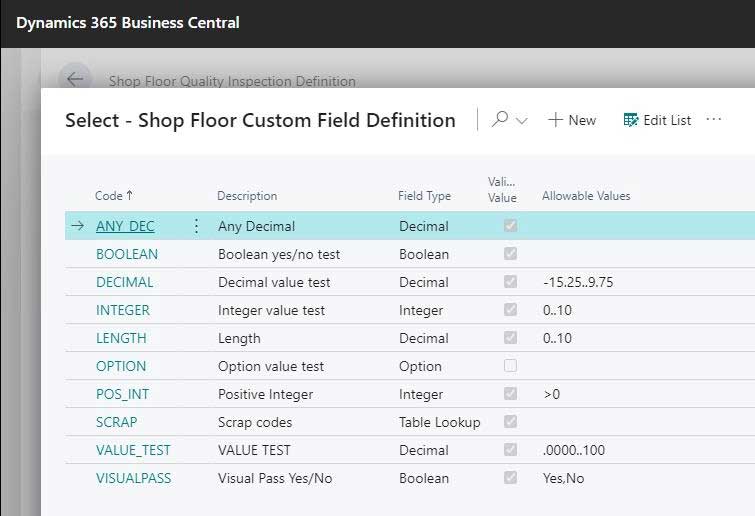
As mentioned, the quality inspection module is part of the Shop Floor Insight MES app for Business Central. Shop Floor Insight significantly reduces the labor costs and entry errors associated with manual data entry. The app allows employees to use barcode scanners or touch screens to speed up shop data input for time, material, quality, and more.
Learn more by watching the short video below or visit http://www.ShopFloorforDynamics.com/.
This blog content is syndicated from Insight Works. It originally appeared at https://www.dmsiworks.com/resources/blog/managing-quality-inspections-within-business-central/.





