
Thanks for choosing to make Innovia Consulting your new Cloud Solutions Provider (CSP). This important step gives us the access we need to help you with cloud solutions such as Business Central and Microsoft 365. Before we begin please take a moment to review these important terms of service.
These links allows Innovia Consulting to be one of your Microsoft Cloud Solution Providers and if you so choose, to purchase offers and get administrative support from us. Establishing a relationship with a Microsoft Cloud Solution Provider does not change or modify your existing subscriptions, nor does it change the terms of those subscriptions. This granted permission can be removed, once the relationship has been established. Please also review the Microsoft Customer Agreement with terms of service. You should receive an email from Microsoft that verifies your receipt of this agreement.
To begin simply click the aprropriate county button below and follow the instructions to setup your relationship with Innovia. We have included a step-by-step guide below to help walk you through this process.
If you need assistance please contact Jeff Pergolski at jpergolski@innovia.com. He will gladly help walk you through the process.
Instructions
Step 1: Open the link and sign in if prompted with your Microsoft credentials. Please Note that you need to be logged in as a Global Admin on your Microsoft Azure AD account to accept the link.
Step 2: Once you have logged in you should see this invitation to accept Innovia as your partner. All you need to do is click the checkbox that you agree to the terms and then hit accept at the bottom. It’s that easy!
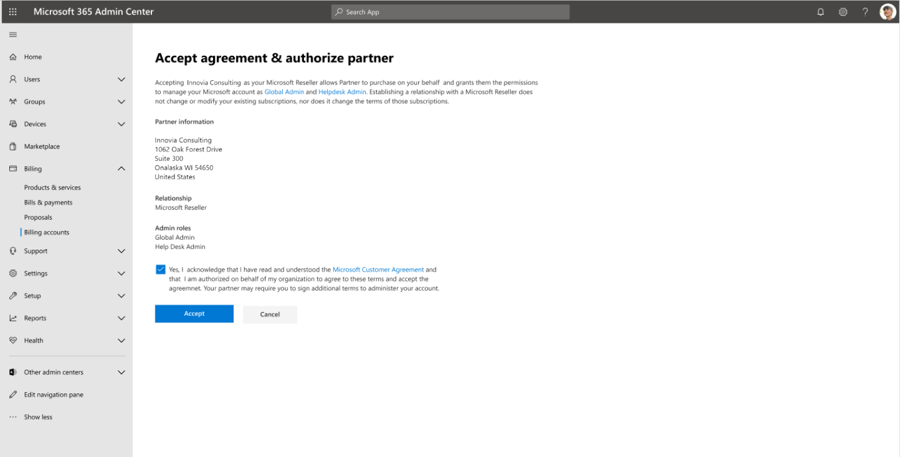
Step 3: When you are finished you will see a green success banner. And within a few minutes Innovia Consulting will appear on your list of partners.
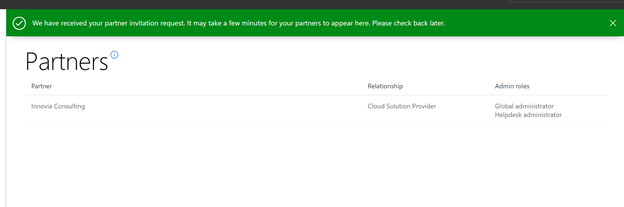
Bridge to the Cloud Promotion
On September 1, 2021, Microsoft launches the Bridge to the Cloud promotion to support existing Dynamics Price List (DPL) on-premises customers (Dynamics NAV, GP, SL, Business Central on-premises) committed to moving to the cloud by connecting the benefits of the Enhancement plan with Cloud-based pricing.
Customers who choose to renew their Enhancement Plan through the Bridge to the Cloud promotion receive the following benefits:
How to Transfer your Subscription from Another Partner to Innovia
If you have any questions about our CSP process please reach out to Jeff Pergolski at jpergolski@innovia.com. He would be happy to assist you in anyway that he can.